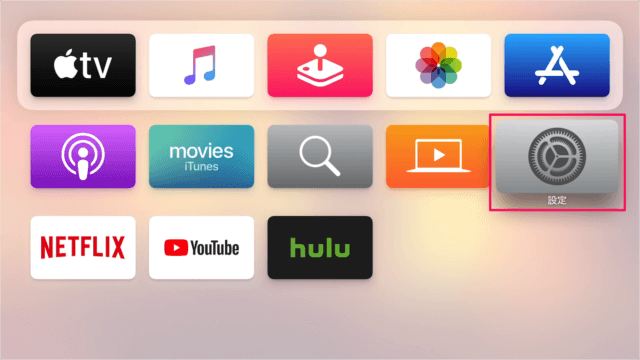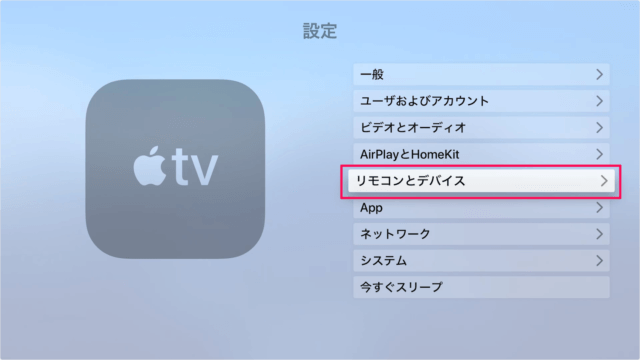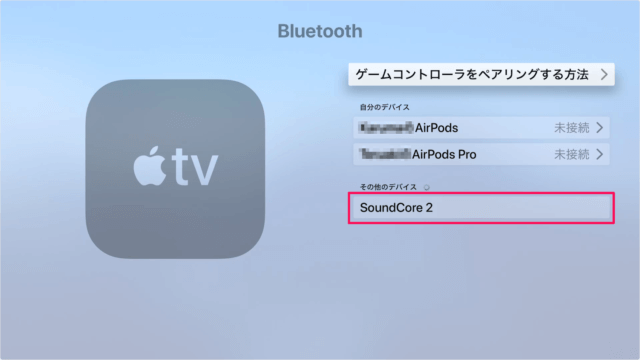※ 今回は、Anker の Bluetoothスピーカー を Apple TV に接続してみました。
Bluetooth(ワイヤレス)スピーカーを接続
Bluetoothスピーカーの電源を「オン」にしておきましょう。 Anker Apple TV ホーム画面の「設定」をタップします。 設定です。 「リモコンとデバイス」をタップしましょう。 リモコンとデバイスの設定です。 「Bluetooth」をタップしましょう。 すると、接続可能なBluetoothデバイス・リストが表示されるので Bluetoothスピーカーをタップしましょう。ここでは「SoundCore 2」。 このように「接続済」になれば、これでBluetoothスピーカーの接続は完了です。 Apple TV の設定や使い方はこちらを参考にしてください。
Apple TV の使い方と設定