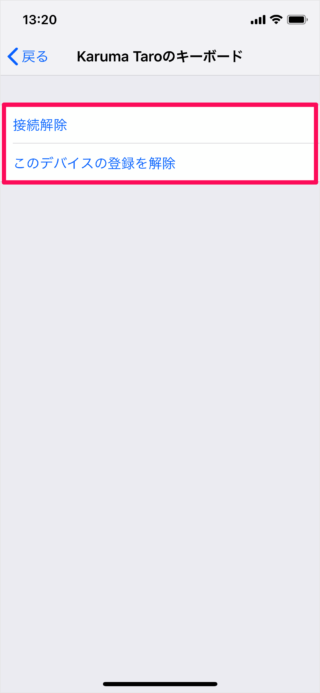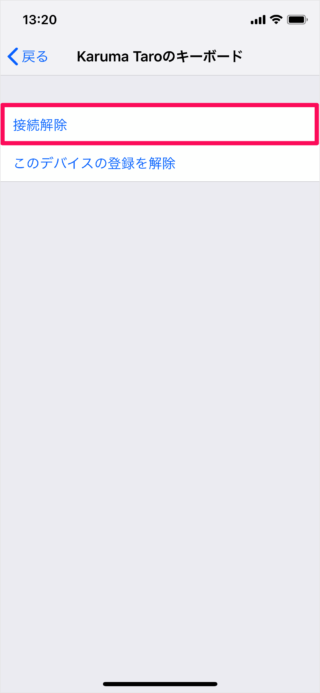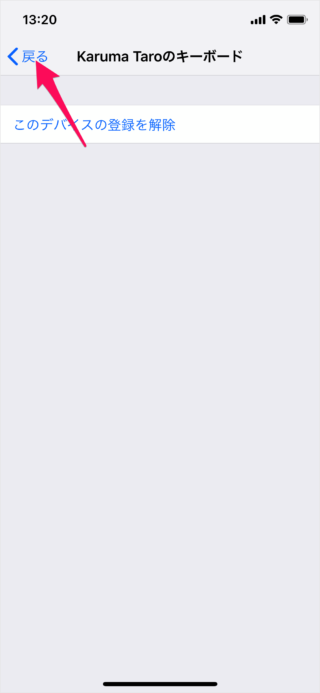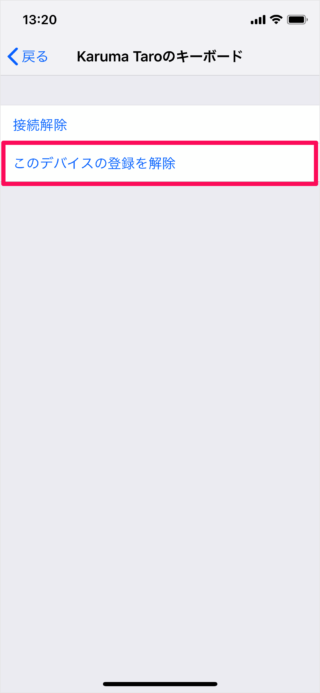iPhone/iPadにBluetoothキーボードを接続する方法はこちらを参考にしてください。
iPhone/iPad - Bluetoothキーボードを接続する方法
iPhoneに接続したBluetoothデバイスをそのまま他の機器で使用するとiPhoneにおかしな操作が行われるので、他の機器で使用する場合にはiPhoneとデバイスの接続を解除しておきましょう。ここではBluetoothデバイスの接続解除方法を紹介します。
Bluetoothデバイスの接続を解除
もう一度接続
デバイスの登録を解除
その他の iPhone/iPad の使い方や設定はこちらをご覧ください。 「Bluetooth」をタップします。
接続解除 このデバイスの登録を解除
「デバイス」をタップしましょう。
iPhone/iPad の使い方と設定